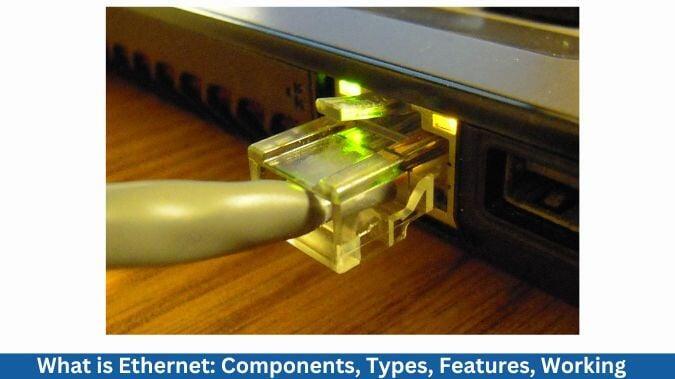
What is Ethernet?
Ethernet is a networking technology that enables devices to communicate over a wired or wireless connection within a local area network (LAN). This technology is commonly used in offices and industrial applications for reliable data transmission.
Ethernet cables, such as Cat5e, Cat6, and Cat7, are used to transmit data between network devices like routers, switches, and computers. These cables are made up of twisted pairs of copper wires to minimize interference and ensure high-speed data transfer.
Types of Ethernet
Based on the speed, topology, and cabling, Ethernet is classified into different types:
Types Based on Speed
1. Fast Ethernet
These types of Ethernet are ideal for small office and home networks. They are mostly used in small to medium-sized networks. The speed of Fast Ethernet is 100 Megabits per second. The Ethernet cable used in this is twisted pair (Cat5) or fiber optic cable.
2. Gigabit Ethernet
They are used in enterprise networks and data centers. Cable types used in this type are Cat5e, Cat6, and fiber optic. The speed of that type of Ethernet is 1 gigabit per second.
3. 10-Gigabit Ethernet
They are used in high-speed enterprise networks, cloud computing, and data centers. Cables used in this Ethernet are Cat6a, Cat7, and fiber optic, and their speed is 10 Gbps.
4. 40-Gigabit & 100-Gigabit Ethernet
They are used in large-scale data centers and cloud infrastructures. Cable types used in this Ethernet are fiber optic (OM3, OM4, single mode), and their speed is 40 Gbps and 100 Gbps.
Types Based on Transmission Medium
1. Twisted-Pair Ethernet
Commonly used in office and home networks, and the speed is from 10 Mbps to 40 Gbps. They use twisted-pair copper cables (Cat5, Cat5e, Cat6, Cat6a, Cat7, Cat8).
2. Fiber Optic Ethernet
Used for high-speed and long-distance communication and supports speeds from 100 Mbps to 800 Gbps.
Types Based On Topology
1. Bus Ethernet
They use a single backbone cable, and devices share the same communication channel. They are widely used in early Ethernet networks.
2. Star Ethernet
This is the most commonly used topology today, which provides high reliability and easy troubleshooting. Each device in this network connects to the central switch.
3. Ring Ethernet
In this network, devices form a closed loop ring and are rarely used today due to high latency. They use token passing for communication.
4. Mesh Ethernet
This topology is used in mission-critical networks in which devices are interconnected. They provide high redundancy and fault tolerance.
Key Features of Ethernet
Ethernet is one of the most used networking technologies for local area networks, and its features are as follows:
1. Speed and Scalability
Ethernet supports multiple speed options, which range from 10 Mbps to 800 Gbps. It allows for meeting growing bandwidth demands.
2. Wired Connectivity for Stability
It provides a stable and low-latency connection, which is ideal for gaming, video conferencing, and data-intensive applications.
3. Full Duplex & Half Duplex Communication
Ethernet allows devices to send and receive data simultaneously or allows data transfer in only one direction.
4. Collision Handling
To manage network traffic, Ethernet uses carrier sense multiple access with collision detection (CSMA/CD), and it detects and prevents packet collision, which improves network efficiency.
5. Pocket-Based Communication
For transmitting the data, Ethernet divides it into frames, which ensures efficient and reliable data delivery.
How Did Ethernet Evolve?
Ethernet began as a simple way to connect computers in local networks, but it has grown to become the backbone of today’s wired communication. It was first developed in the 1970s by Xerox PARC, starting with speeds of 2.94 Mbps and using coaxial cables.
As time went on, IEEE standardized it as IEEE 802.3, which helped it spread widely. The shift from coaxial to twisted-pair cables and eventually to fiber optics greatly improved both speed and reliability.
With the introduction of Fast Ethernet, Gigabit, and now 400 G+ Ethernet, it has kept pace with the rising needs for data. Nowadays, Ethernet is found in everything from home networks to large data centers, providing flexibility, security, and cost-effectiveness.
Benefits of Ethernet
Ethernet has several advantages that make it a preferred choice over wireless solutions. Below are some of them:
1. Ethernet supports high-speed data transfer rates ranging from 100 Mbps to 1 Gbps, which ensures smooth performance for high bandwidth activities like large file transfer, gaming, and video streaming.
2. Unlike Wi-Fi, Ethernet provides an interference-free connection. It does not get affected by signal congestion, which makes it ideal for applications like video conferencing and real-time data processing.
3. Wired Ethernet networks are more secure than wireless ones. They have features like MAC address filtering, VLANs, and encryption protocols, which further strengthen network security.
4. We can add switches and routers if the data and device needs to grow without overhauling the entire network. They offer maximum flexibility as they support multiple topologies and transmission mediums.
Key Components of Ethernet Connection
Understanding the key components of Ethernet connections is essential for home office or managing an enterprise network.
1. Ethernet Cables
To transmit data, twisted pair Ethernet cables are used as physical media. Common types of cables used include Cat5e, Cat6/Cat6a, Cat7/Cat8.
2. Network Interface Card (NIC)
A Network Interface Card is one of the hardware electronic components used in a computer or device that allows it to connect to an Ethernet network. Its speed ranges from 1 Gbps to 100 Gbps.
3. Switch
It is a central device that connects other devices within a Local Area Network. It receives data packets and forwards them to the correct destination based on the MAC address.
4. Routers
They are used for connecting Ethernet LANs to the Internet or other networks. They also manage IP addressing, traffic routing, and network security features like firewalls and VPNs.
5. Ports
Ports are found on computers, switches, routers, and other networking devices that serve as the physical entry point for Ethernet cables.
How Does Ethernet Work?
The following is the working of an Ethernet cable :
1. Firstly, devices are connected via Ethernet cables. Cables are plugged into the RJ45 connector on computer routers or other network devices.
2. Then Ethernet sends data in structured frames, which include source and destination MAC addresses, data payload, and error checking code (CRC).
3. Each device in a network has a unique MAC address. Ethernet uses a MAC address to identify and deliver data to the correct device in the network.
Frequently Asked Questions
1. What types of cables are used in Ethernet networks?
Ethernet networks commonly use twisted-pair cables (Cat5e, Cat6, Cat6a, Cat7, Cat8) and fiber optic cables (single-mode and multi-mode) for data transmission.

