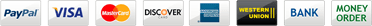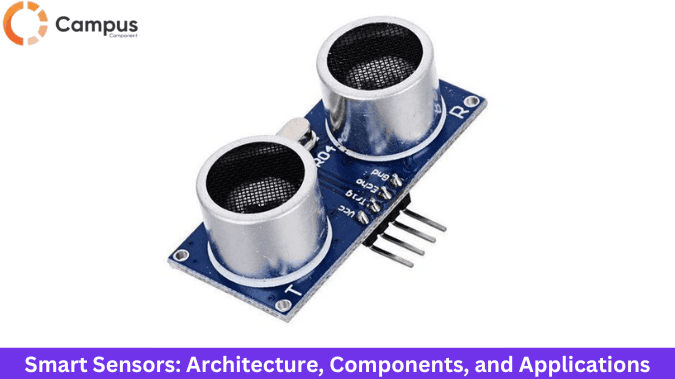
Smart sensors are changing how we connect with technology and the world around us. They help us gather information and make smart choices. These clever devices combine sensing parts with strong processing power to effortlessly analyze, understand, and share data.
Whether we’re talking about smart homes, factories, healthcare, or keeping an eye on our environment, smart sensors provide real-time information that boosts both efficiency and precision. Acting as the foundation of the Internet of Things (IoT), these sensors allow devices to talk to each other, adjust their actions, and work on their own, leading to new breakthroughs in technology and creating a future of smarter, better-connected systems.
What is a Smart Sensor?
Smart sensors are high-tech gadgets that combine basic sensing skills with clever data handling. They rely on small computers called microcontrollers and unique circuit chips, among other electronic components. Unlike ordinary sensors that simply collect and transmit basic data, smart sensors can process, analyze, and share information on their own.
Key Features of Smart Sensors
Difference Between Sensors and Smart Sensors
Key Words | Sensors | Smart Sensors |
Functionality | Regular sensors are basic tools that help measure different physical things like temperature, pressure, light, and movement. These sensors change these physical measurements into electrical signals, mostly in a continuous form. After that, the signals are sent to outside systems for more analysis and understanding. | Smart sensors are a step up from regular ones. They can sense things and also process the information all by themselves. They have built-in components like tiny computers, signal processors, and communication devices. This allows them to manage raw data, filter out any noise, and generate helpful information without needing assistance from other systems. |
Data Processing | Simple sensors can’t process data on their own, so they need outside devices like microcontrollers or computers to make sense of the raw information they generate. | On the other hand, smart sensors can process data themselves because they have built-in circuit chips and smart algorithms. They are able to filter signals, compress data, and even use AI models. |
Communication Capabilities | Regular sensors send out basic data but usually need extra equipment to connect properly. | In contrast, smart sensors come with built-in communication features that allow them to share processed data straight through wired or wireless connections like Bluetooth, Wi-Fi, or Zigbee. This makes them perfect for use in IoT setups. |
Power Efficiency | Basic sensors consume less power but depend on external components for data processing, which can actually increase overall energy consumption. | In contrast, smart sensors use a little more power since they come with built-in capabilities. Yet, they are efficient with energy because they handle data processing and communication intelligently. |
Application Complexity | Sensors are perfect for simple jobs that don't require much data, such as monitoring temperature or sensing light. | Smart sensors, however, excel in complex systems that require rapid analysis, like self-driving vehicles, automation in factories, and smart home devices. |
Cost | Traditional sensors are more cost-effective . | mart sensors are generally more expensive. |
Components of Smart Sensors
1. Sensing Part
The sensing part plays an important role by noticing changes in the environment like heat, pressure, light, movement, or moisture. It changes these changes into electrical signals, which are the first step for more processing. For example, a thermistor can sense changes in heat, while a piezoelectric sensor can feel pressure.
2. Microcontroller (MCU)
3. Signal Conditioning Circuitry
4. Communication Modules
5. Power Management Unit
6. Memory Components
7. Housing and Protective Enclosure
Architecture of Smart Sensors
Smart sensors are built with several parts that work together to change raw data into useful information. At the heart of the system is the sensing part, which picks up changes in the environment and creates an analog signal. This signal is improved by the signal conditioning unit, where it is made stronger, cleaned up, and any background noise is reduced.
Applications of Smart Sensors
Smart Homes - Energy management
Healthcare - Patient monitoring
Industrial IoT - Process automation
Automotive - Vehicle safety
Agriculture - Precision farming
Environmental Monitoring - Pollution detection
Wearable Devices - Fitness tracking
Smart Cities - Traffic management
Retail - Inventory tracking
Aerospace - Flight diagnostics
Conclusion
Smart sensors are changing the way we use technology. They combine data gathering, processing, and communication in small devices. These sensors are important for things like the Internet of Things (IoT), smart cities, automated industries, and healthcare innovations.
By using small computers, communication devices, and smart energy management, smart sensors offer high precision, quick choices, and easy connections. As more industries adopt automation and connected devices, smart sensors will continue to be important for boosting efficiency, promoting sustainability, and inspiring new ideas. They play a key role in building a smarter and more connected future.
Smart Sensors- Frequently Asked Questions
Can smart sensors work offline?
Yes, smart sensors can work offline by processing and analyzing data locally using built-in microcontrollers without requiring continuous internet connectivity.
What is the lifespan of a smart sensor?
The lifespan of a smart sensor typically ranges from 5 to 10 years, depending on usage, environment, and maintenance.
Are smart sensors energy efficient?
Yes, smart sensors are energy-efficient as they are designed to minimize power consumption while optimizing performance.
How do smart sensors handle data privacy and security?
Smart sensors handle data privacy and security through encryption, secure communication protocols, and onboard data processing to minimize exposure to external threats.
What advancements are being made in smart sensor technology?
Advancements in smart sensor technology include improved miniaturization, integration of AI for edge computing, enhanced energy efficiency, and advanced communication protocols for seamless IoT connectivity.